1.Login to Maybank2u and click on 【PAY & TRANSFER】.
2.Click on 【TRANSFER】 and select 【Transfer To: Overseas】.
3.Choose 【Foreign Telegraphic Transfer’】to proceed.
4.Fill in sender’s details.
5.Fill in recipient’s bank details and recipient’s details, with reference to the SGD Recipient Details which you can find on the Deposit page on Tiger Brokers App.
6.Ensure that you key in the Payment Reference for tracking purpose.
7.Please check and confirm the transaction details. To authorize the transaction, key in the 6-digit TAC sent via SMS to your registered mobile number.
8.Transaction successful and you are done!
9.Please save a copy of receipt as proof of payment.
if you want know more welfare, please click https://www.tigerbrokers.com.sg/activity/forapp/welcome/.
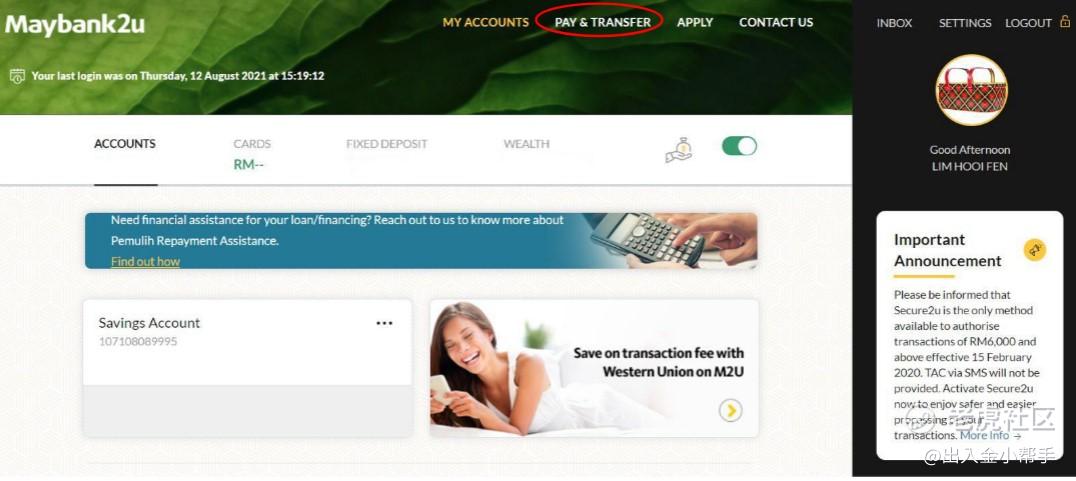
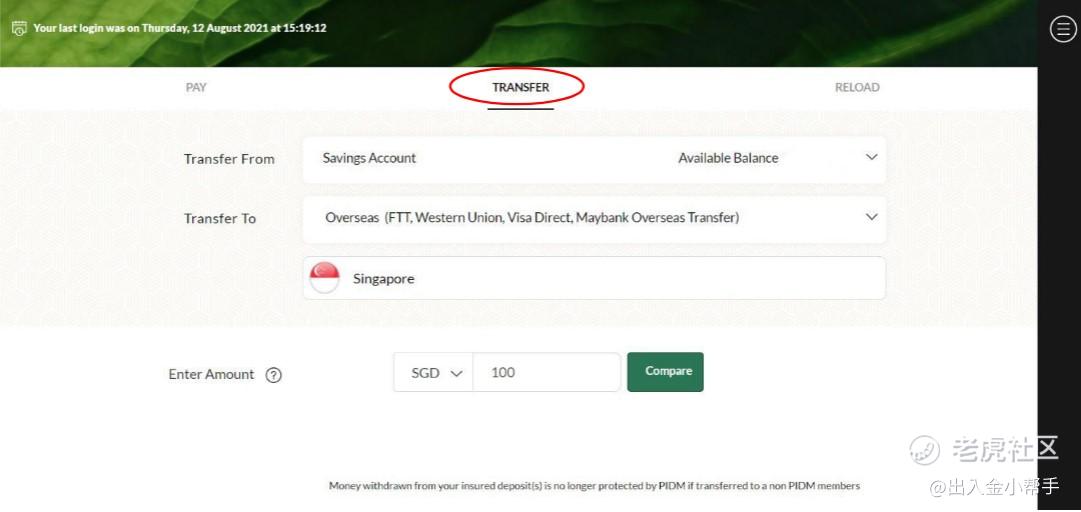
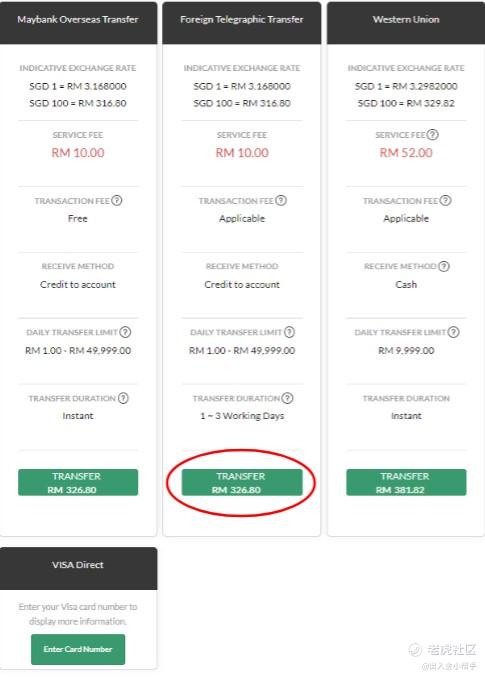
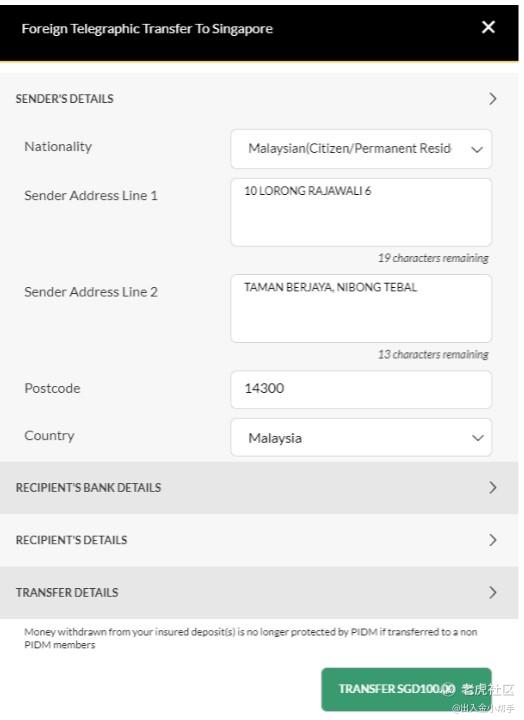
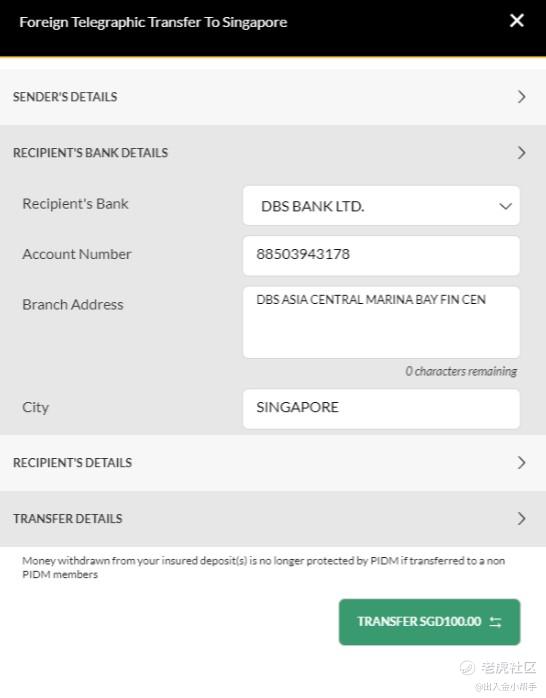
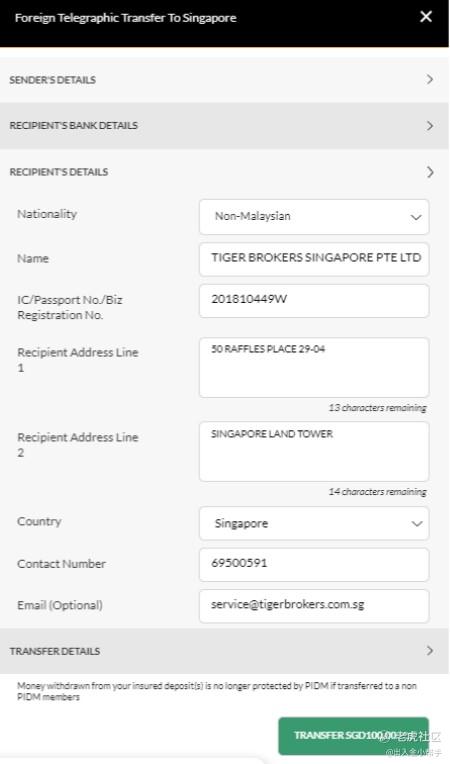
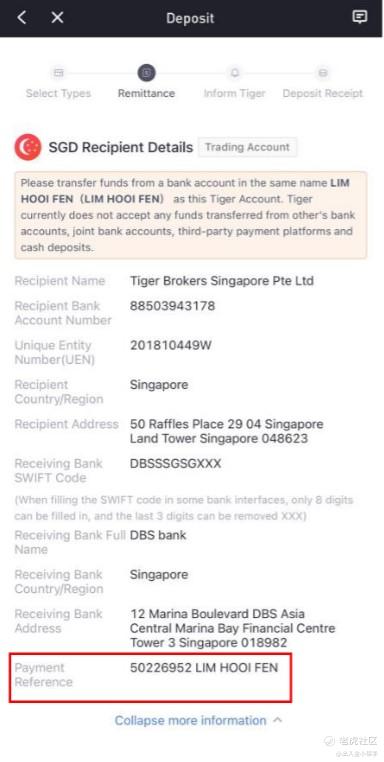
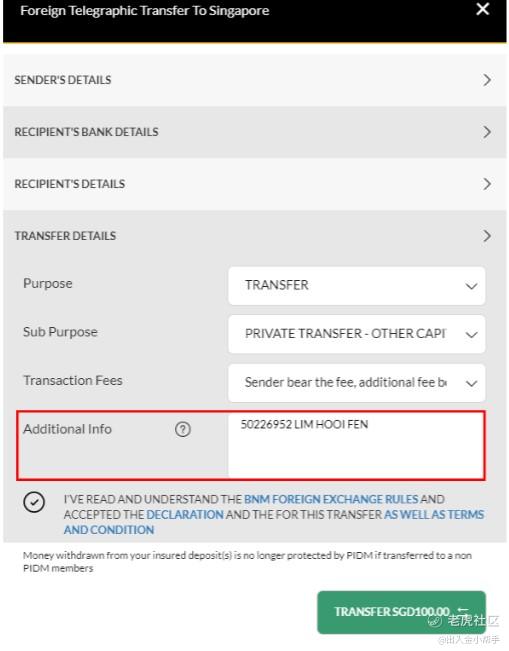
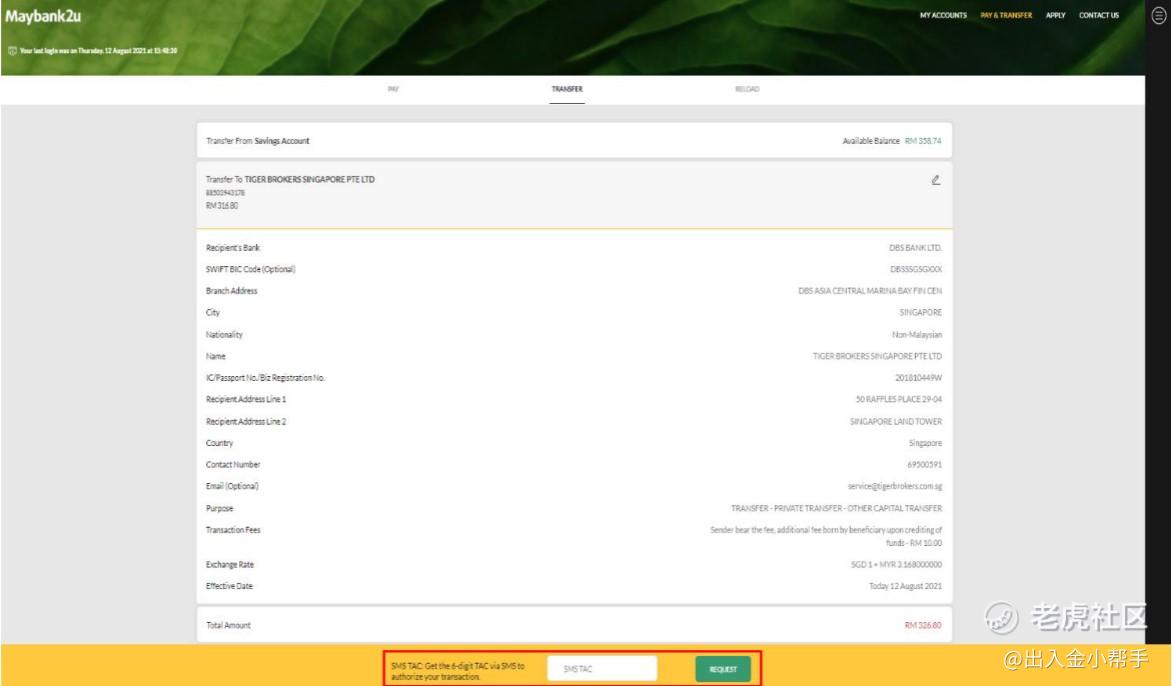
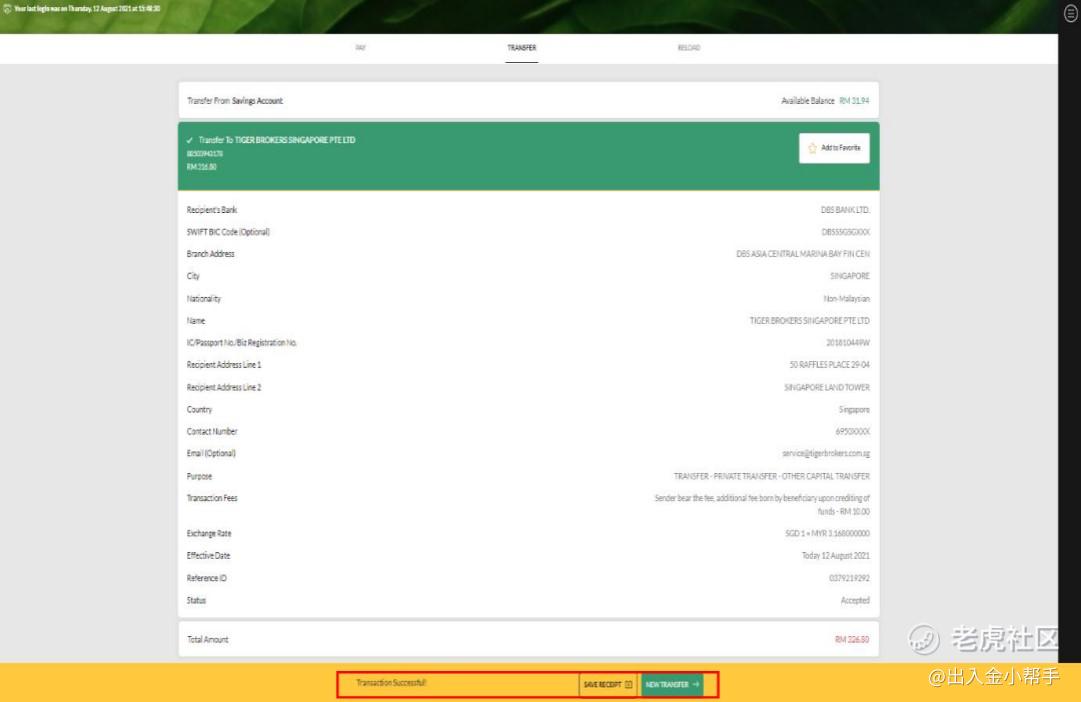
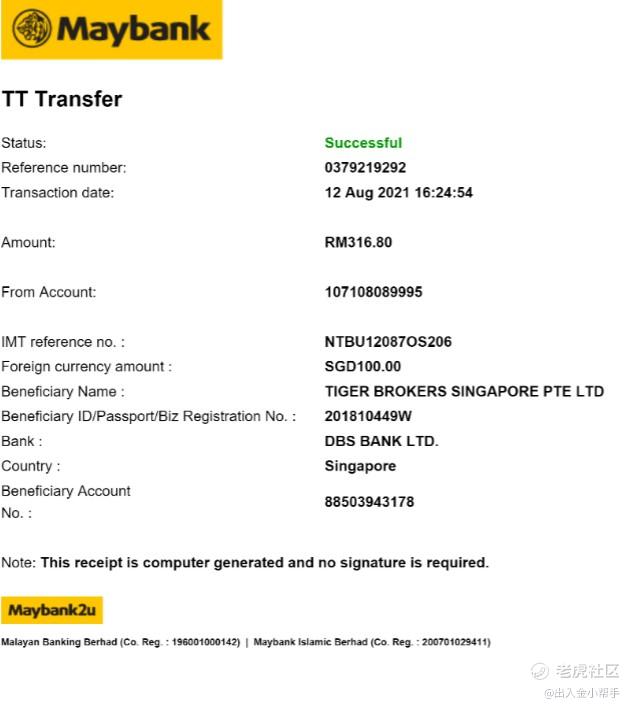
精彩评论