一,Acoount opening procedure
Now, Tiger Trade APP has update~ It is more easy to open an account, only need 8 steps!
Prepare account opening documents: identity document (passport or ID card) and proof of residential address.
1.Login to Tiger Trade APP and click [ Open Account to Activate]
2.Enter your personal information to continue. Choose your country; Enter Tax Identification Number(TIN), if you do not have one, please enter a valid reason.
3.Choose account opening method. There are two channels, one is to open an account quickly through Myinfo: another is if you do not have myinfo, you can choose [Open account with manual filling] to fill in the information manually.
3.1 After scanning the Myinfo QR code, your personal details will automatically pop up. Clicking on "continue" will take you to section 5 to confirm your basic information (3.2 can be skipped).
3.2 If you have chosen to open an account by filling in the info manually, please enter your personal information and residential address in Singapore with your identity document.
4.Fill in your employment details, background details, and investor form.
5.Fill in and confirm the form CRS (Common Reporting Standard) and the form CAR (Customer Account Review).
6.Click "Agree and continue" when you have finished reading and confirm your acceptance of the Agreements and Disclosure.
7.Upload the softies of your identity documents, choose proof of residential address and upload.
8.sign digitally and then finished all the steps.
Now this all about new steps, if you have problems, please tell me!
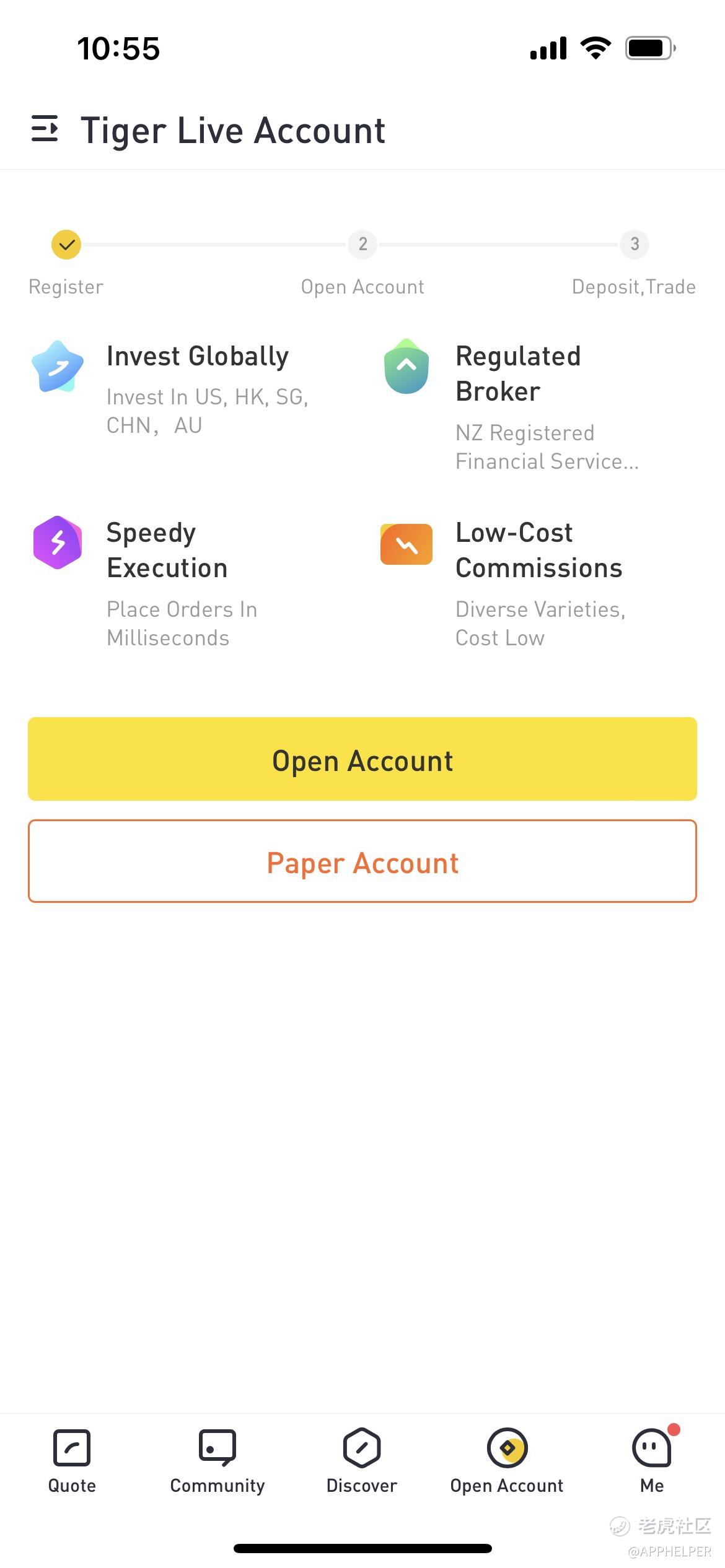
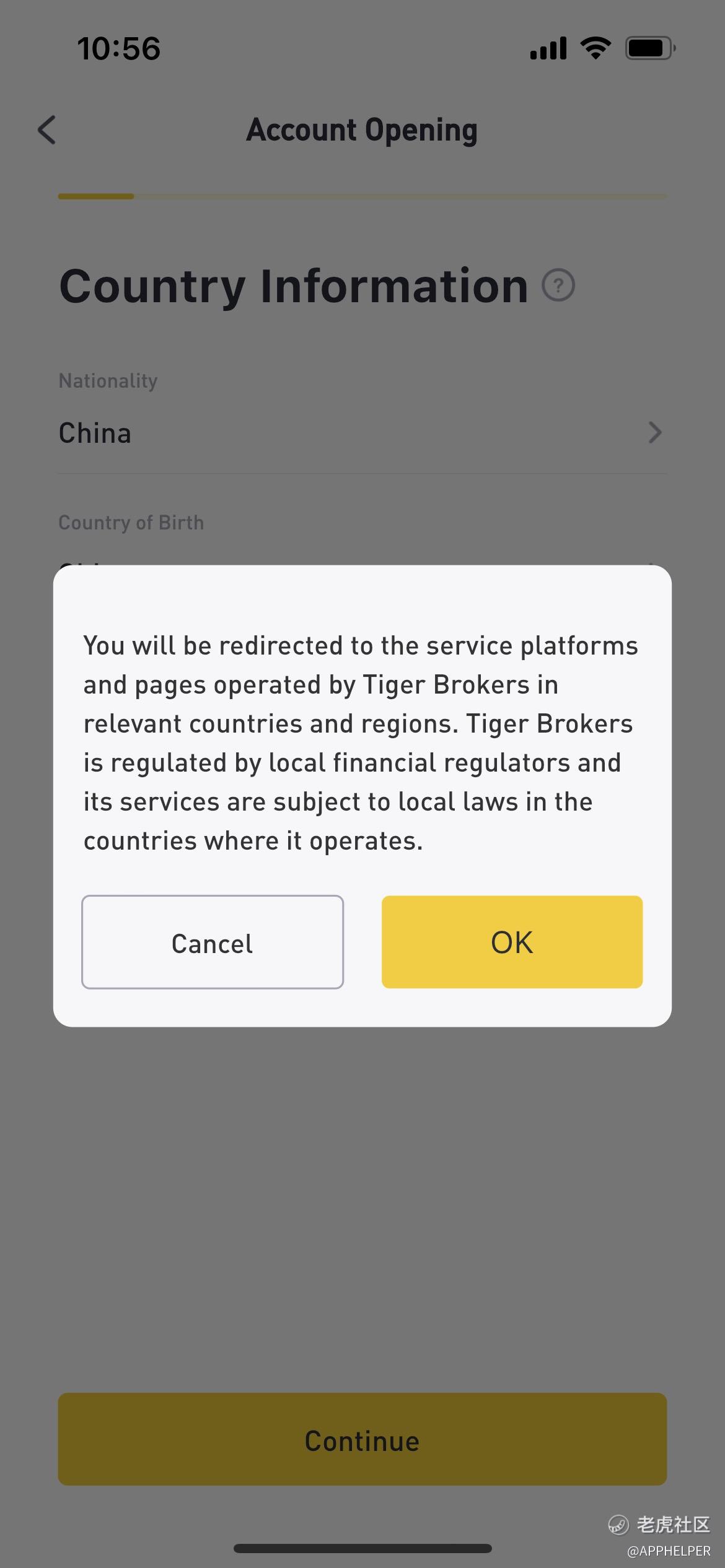
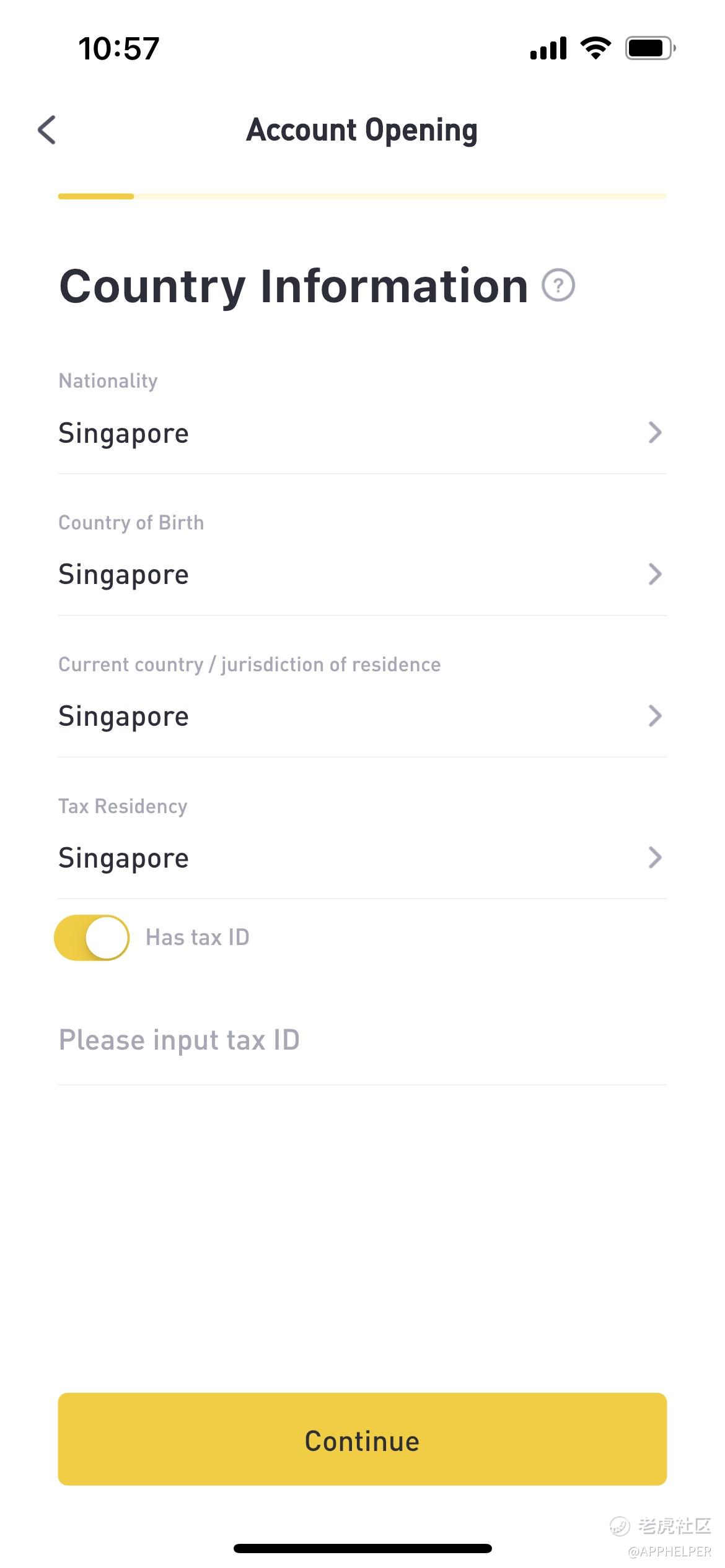
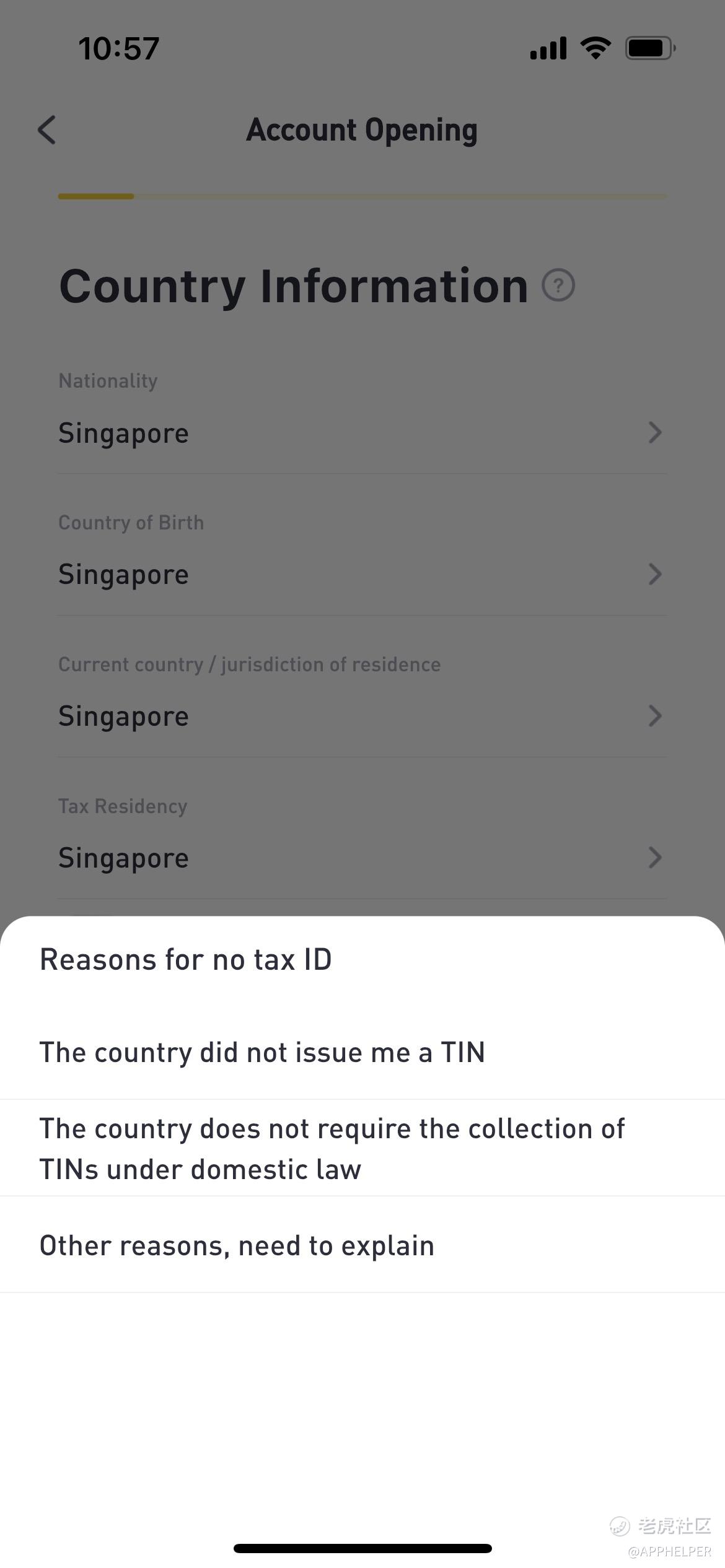
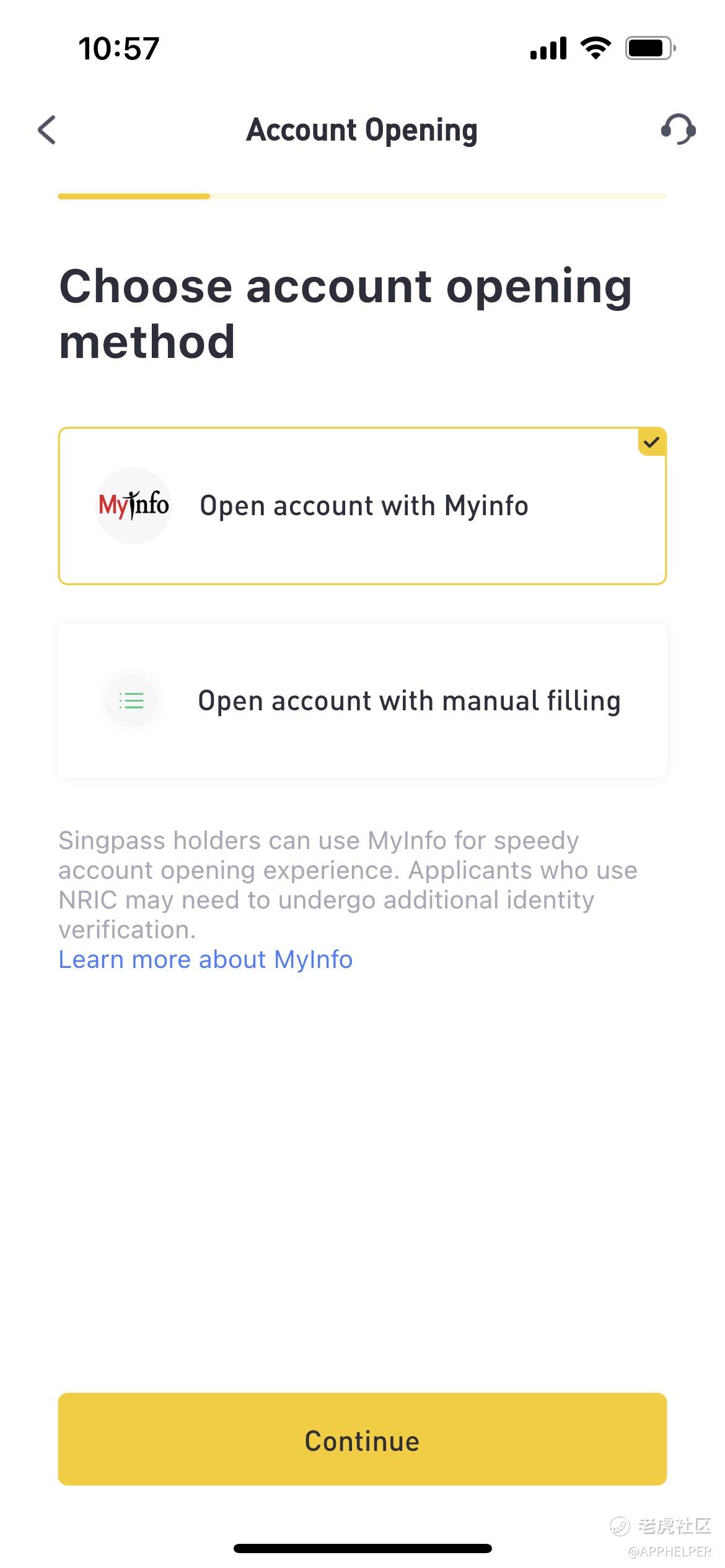
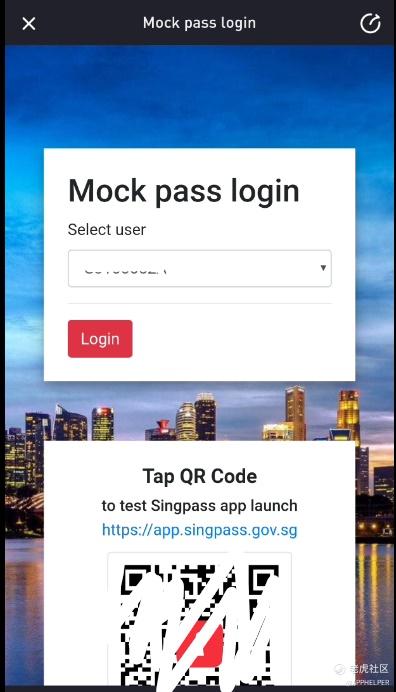
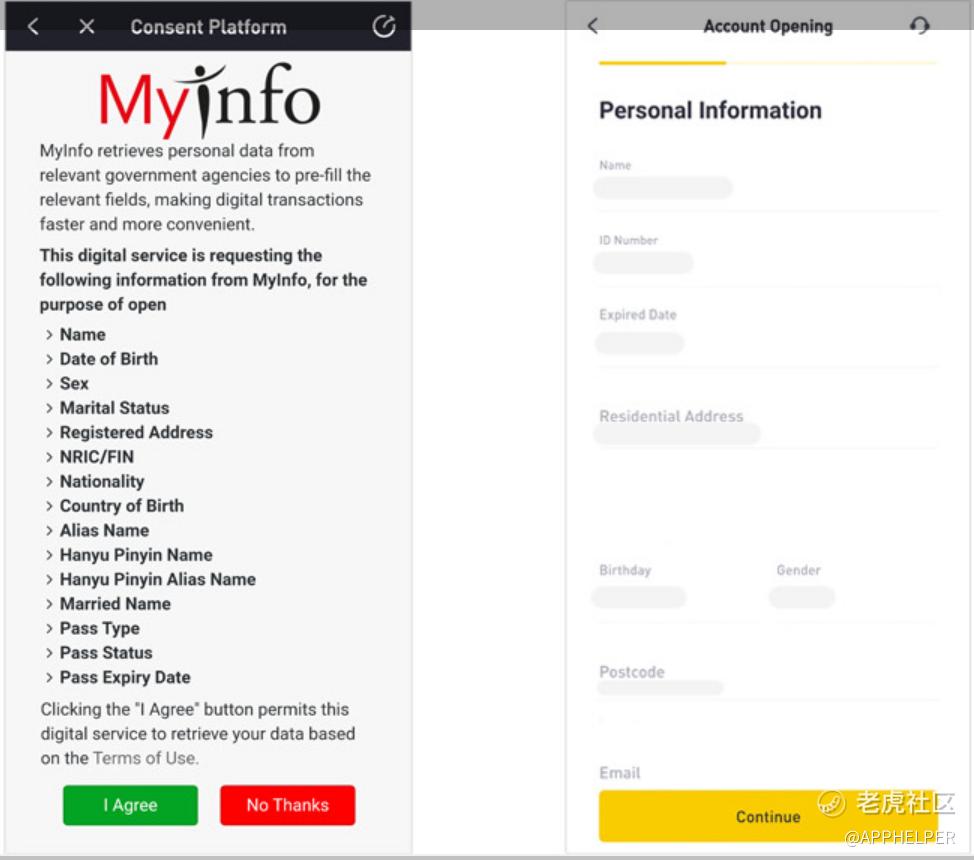
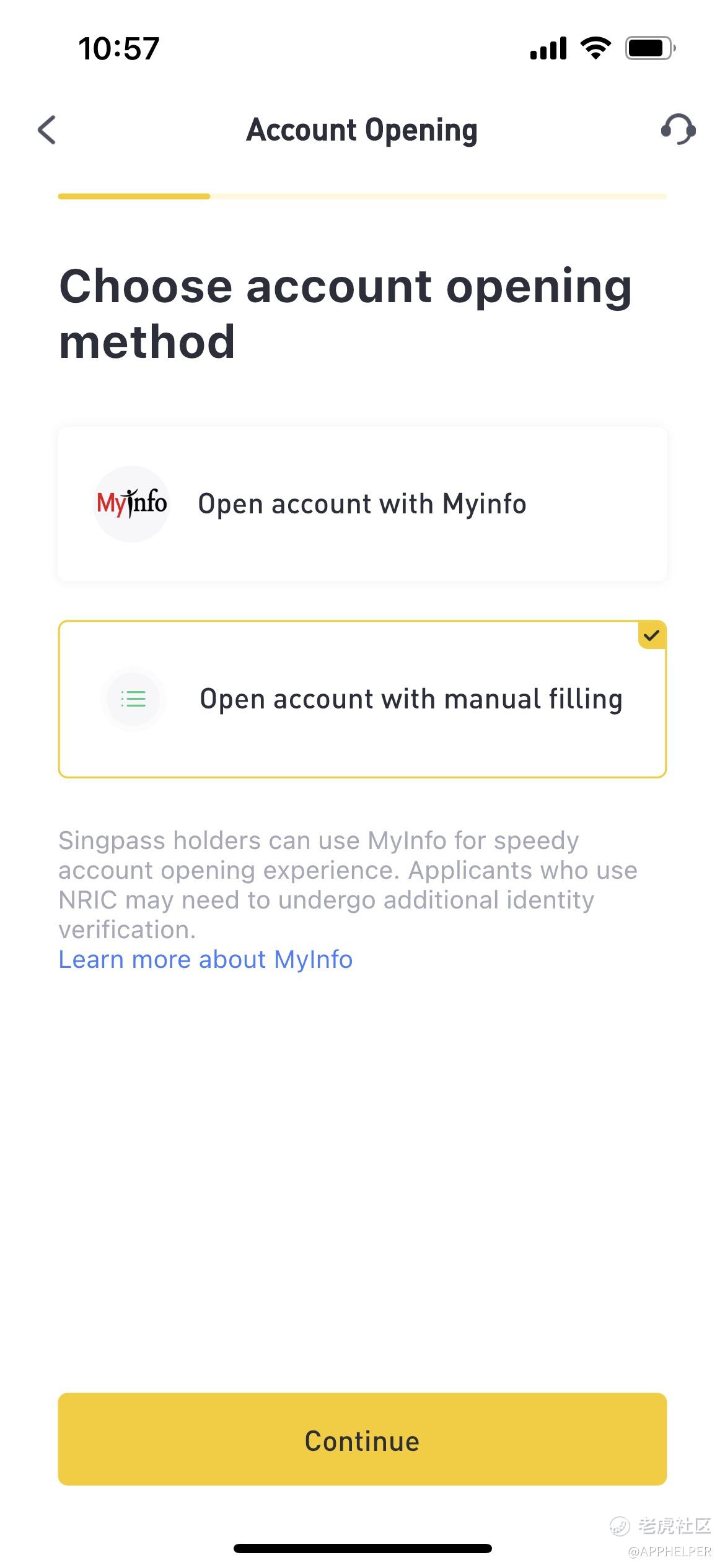
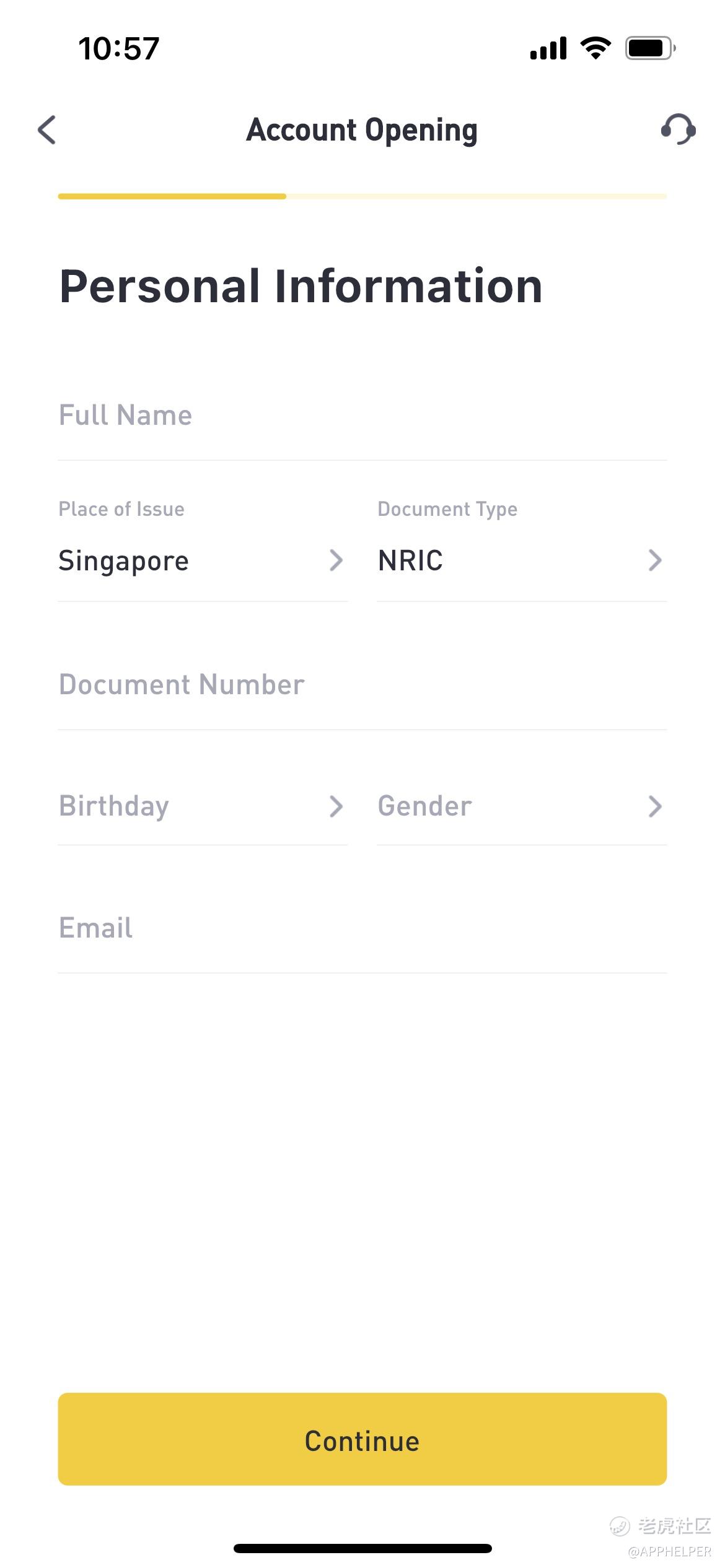
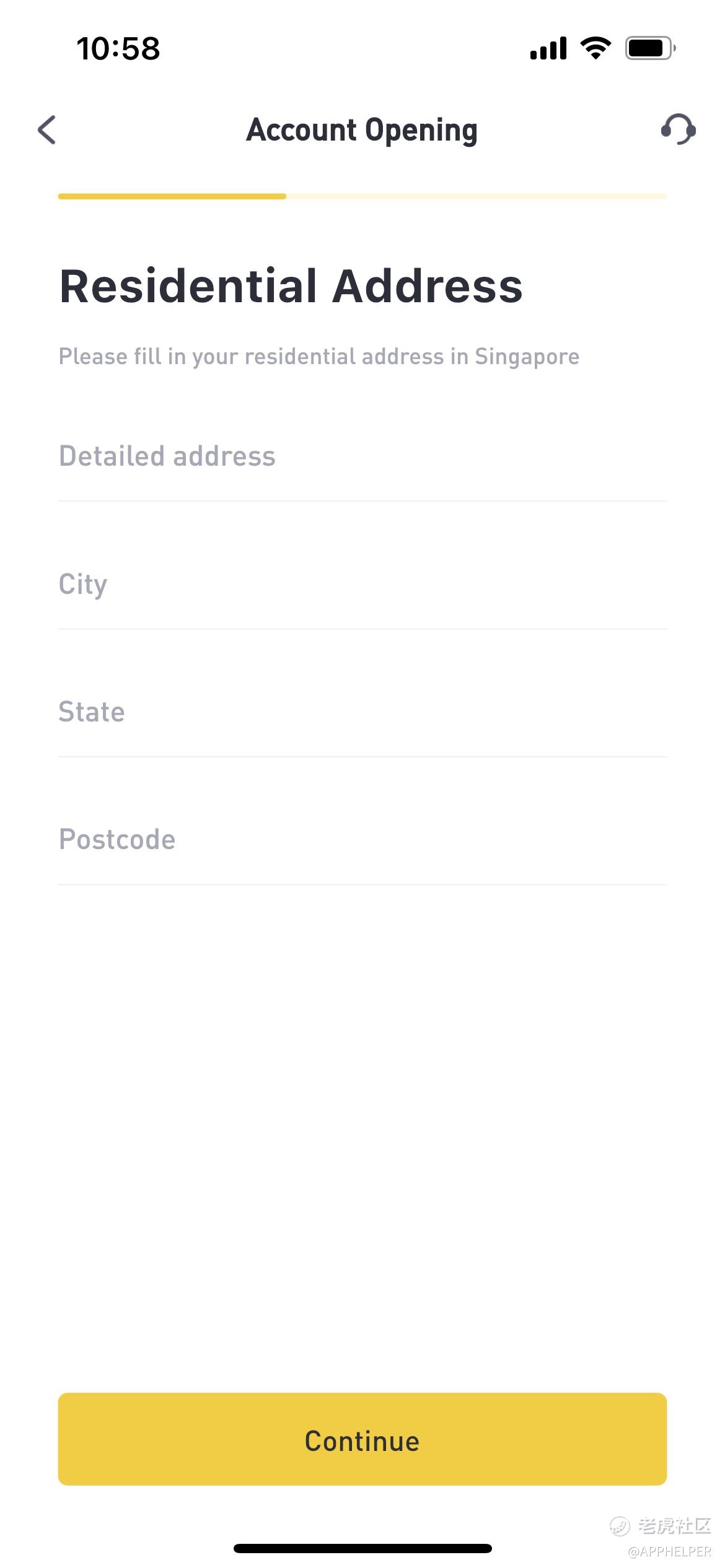
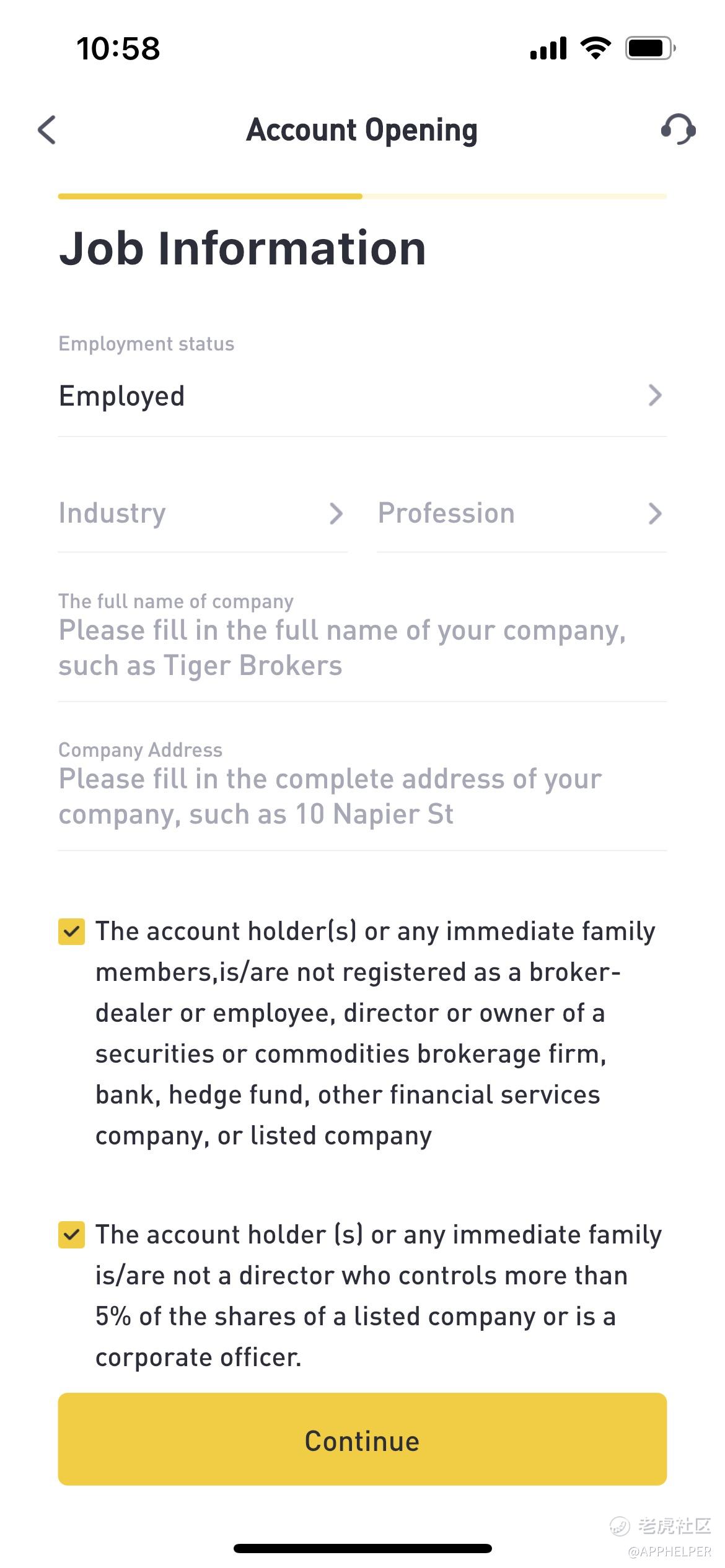
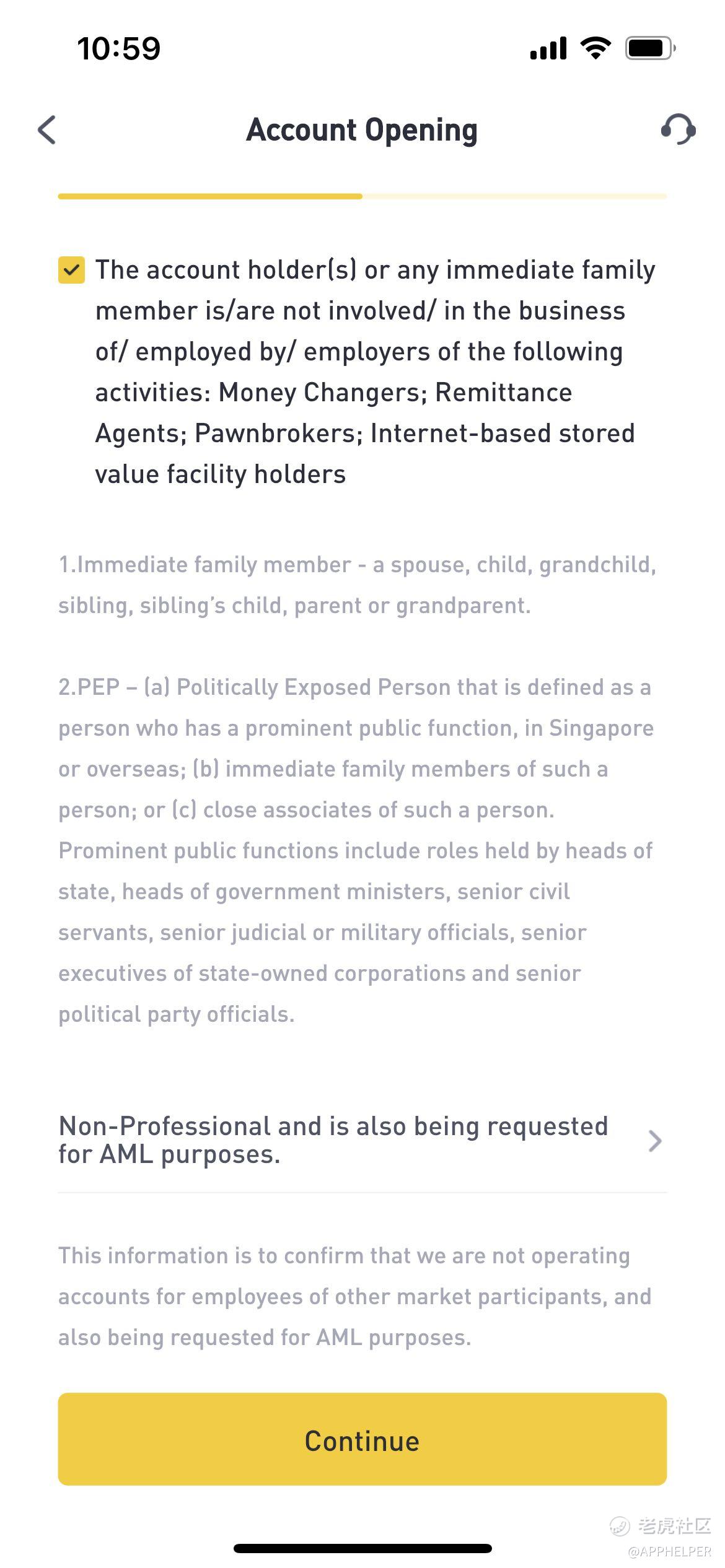
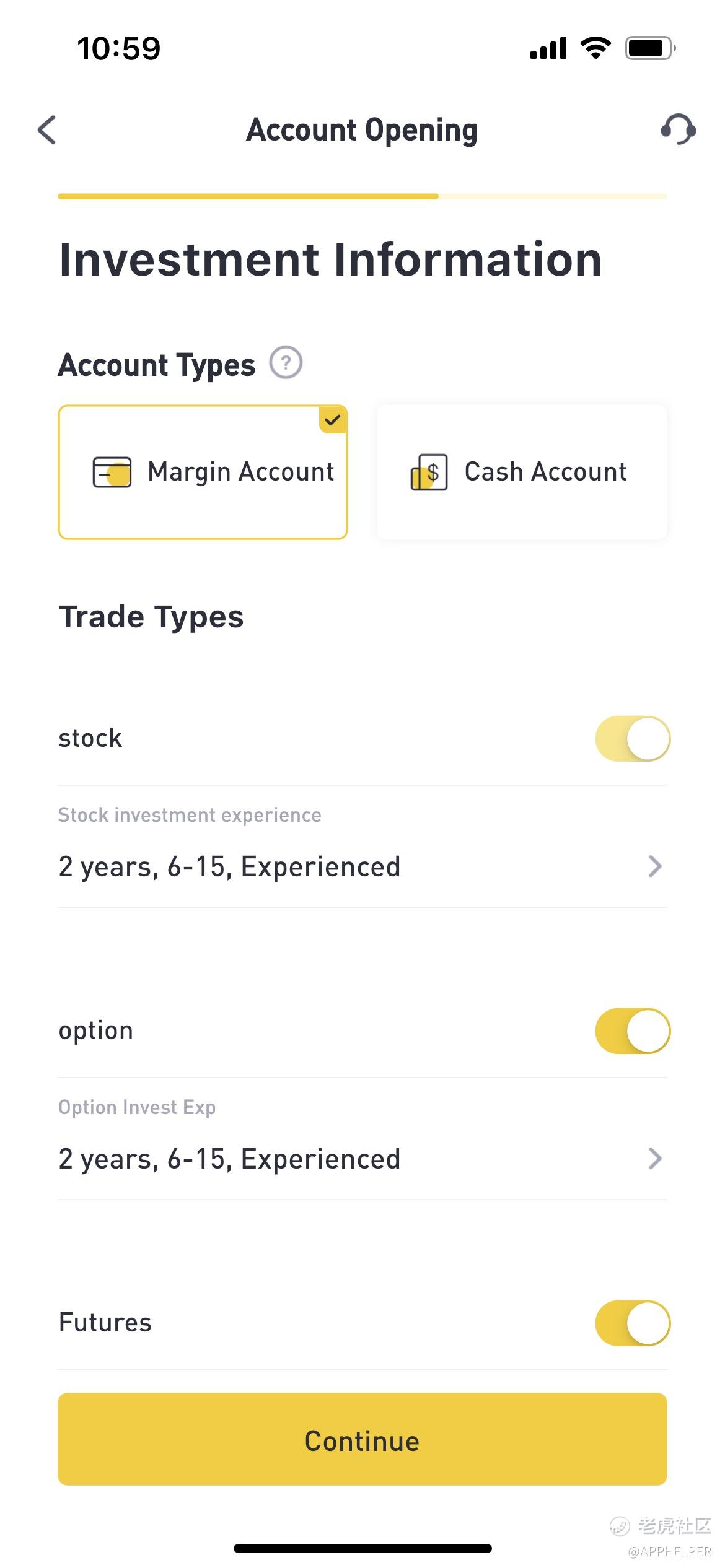
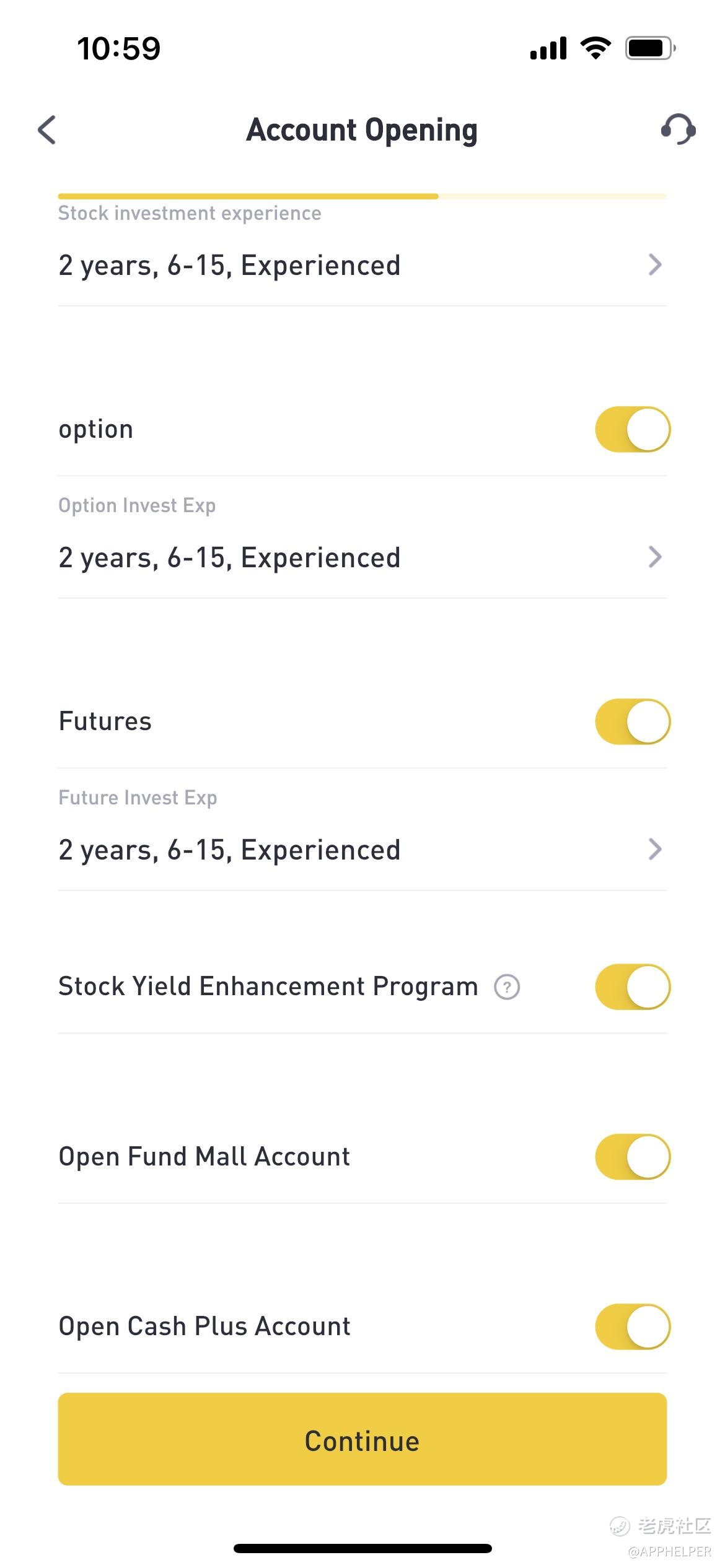
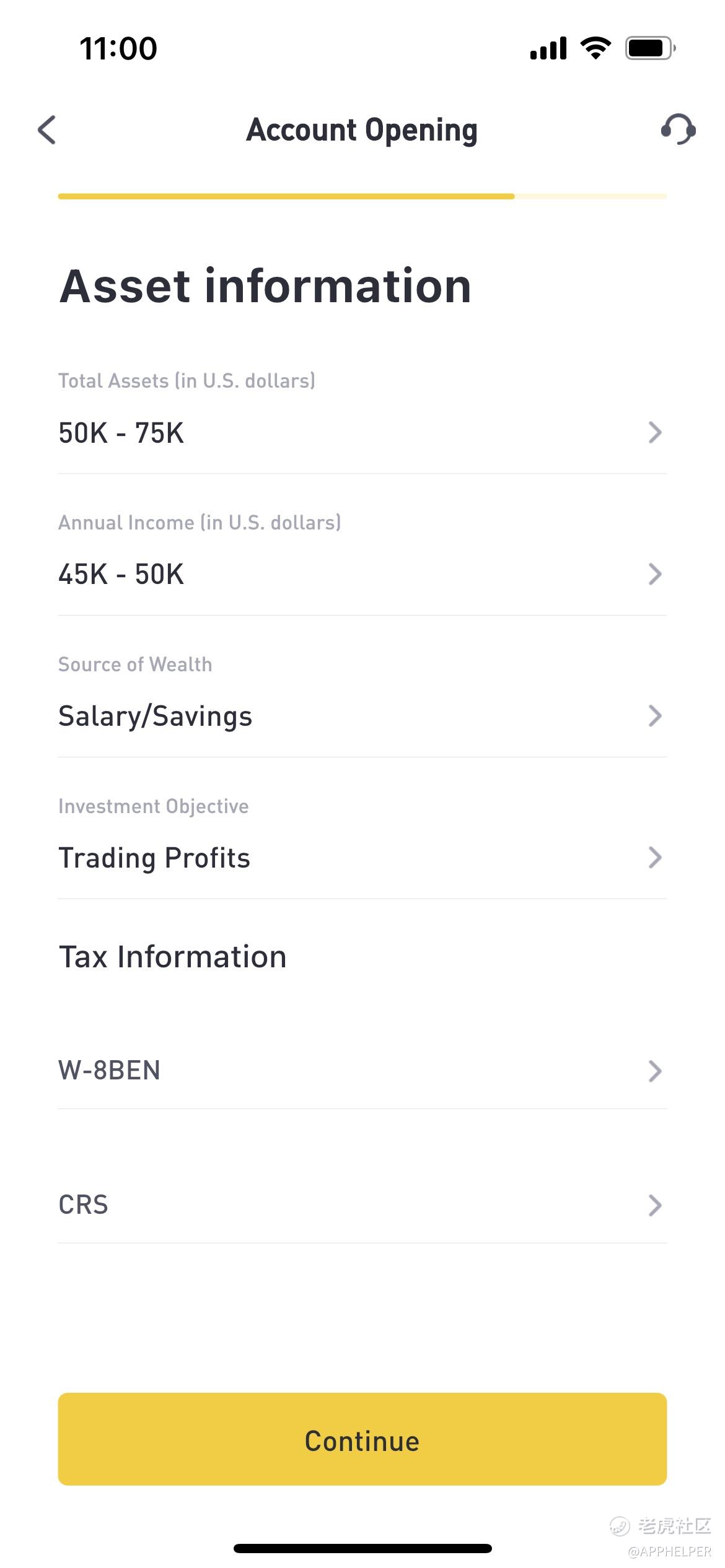
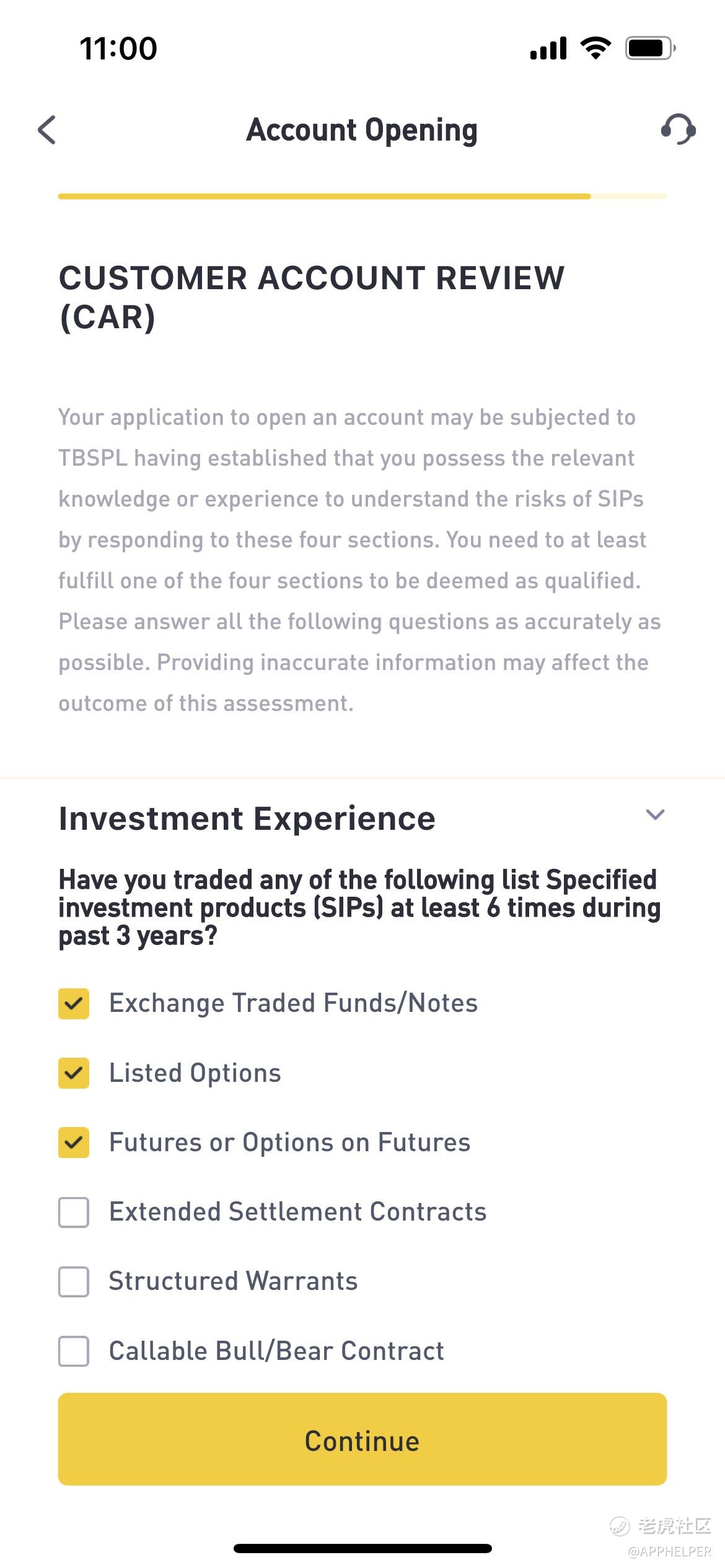
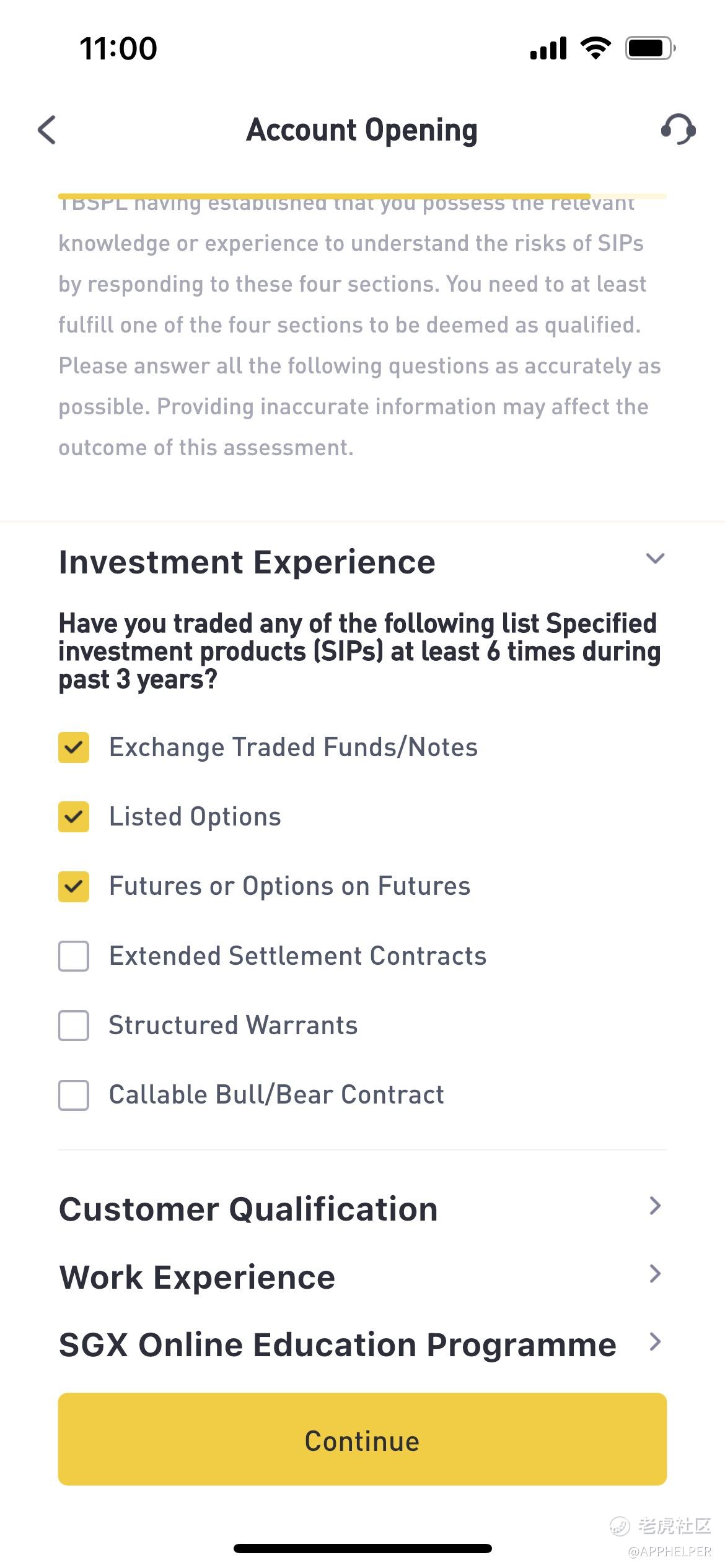
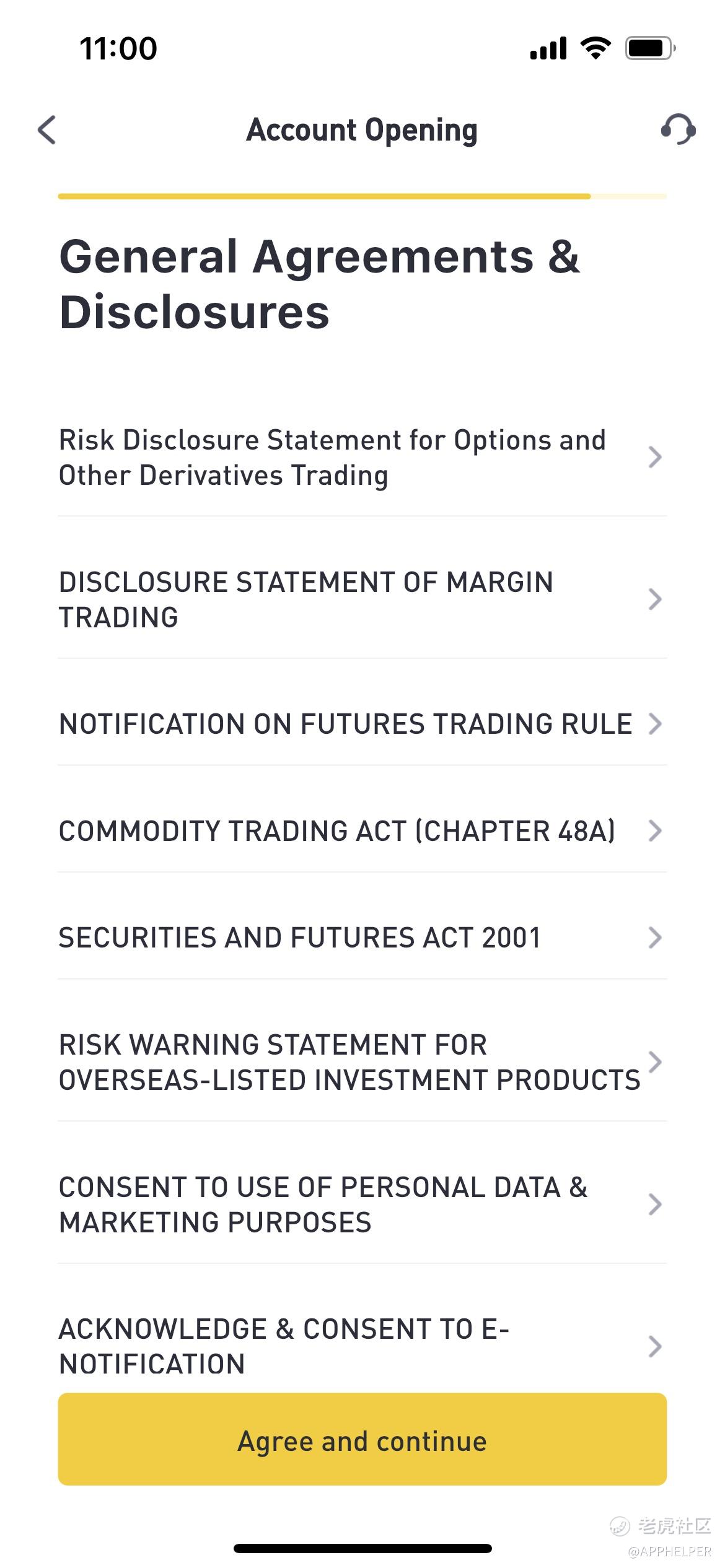
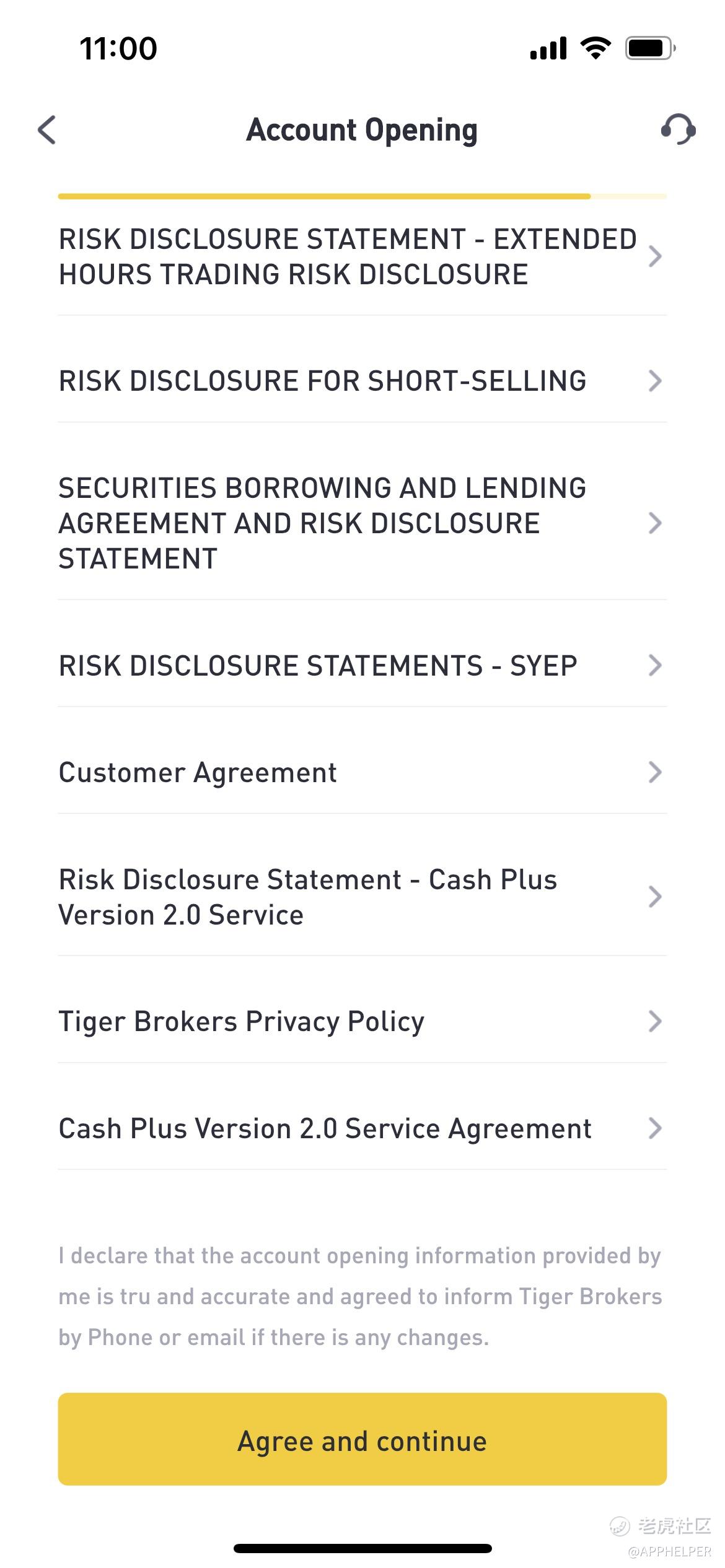
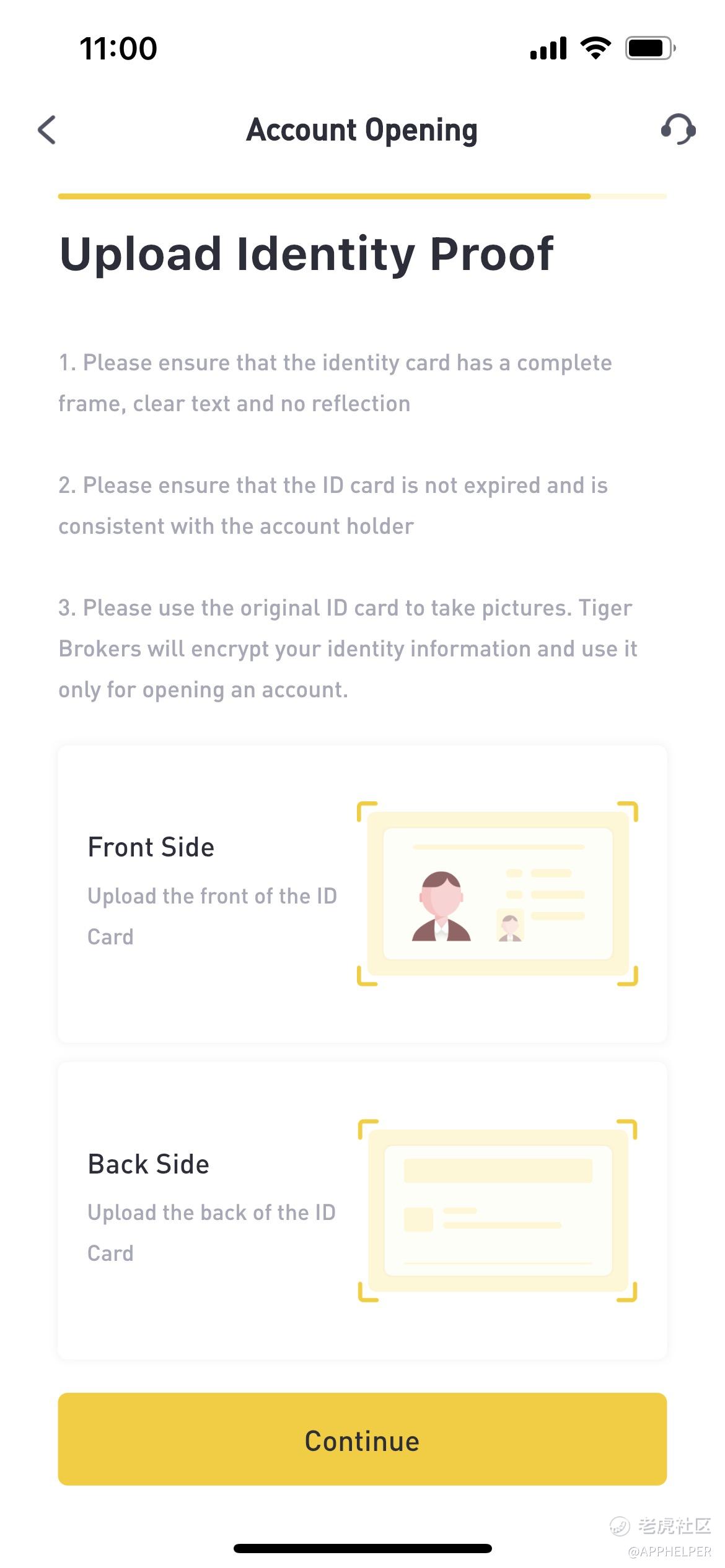
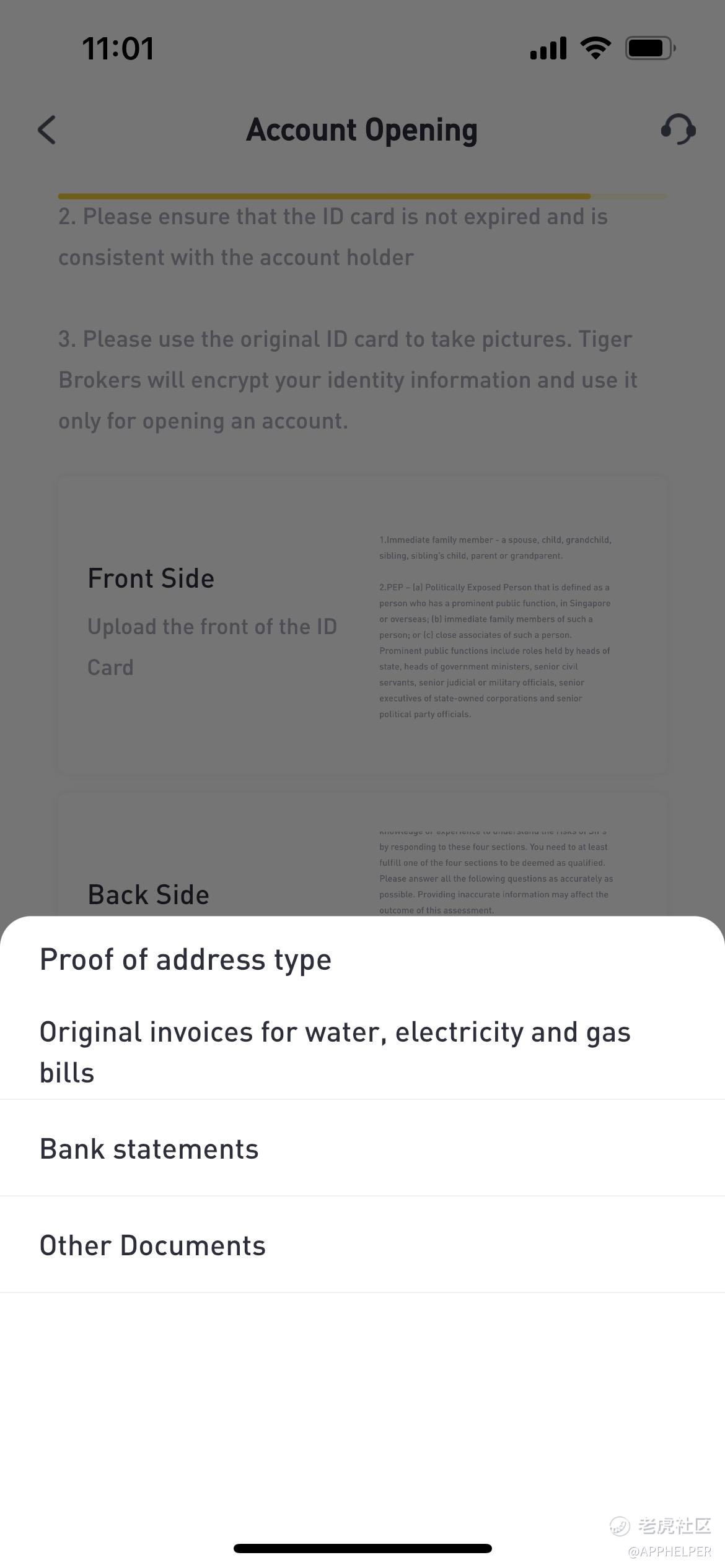
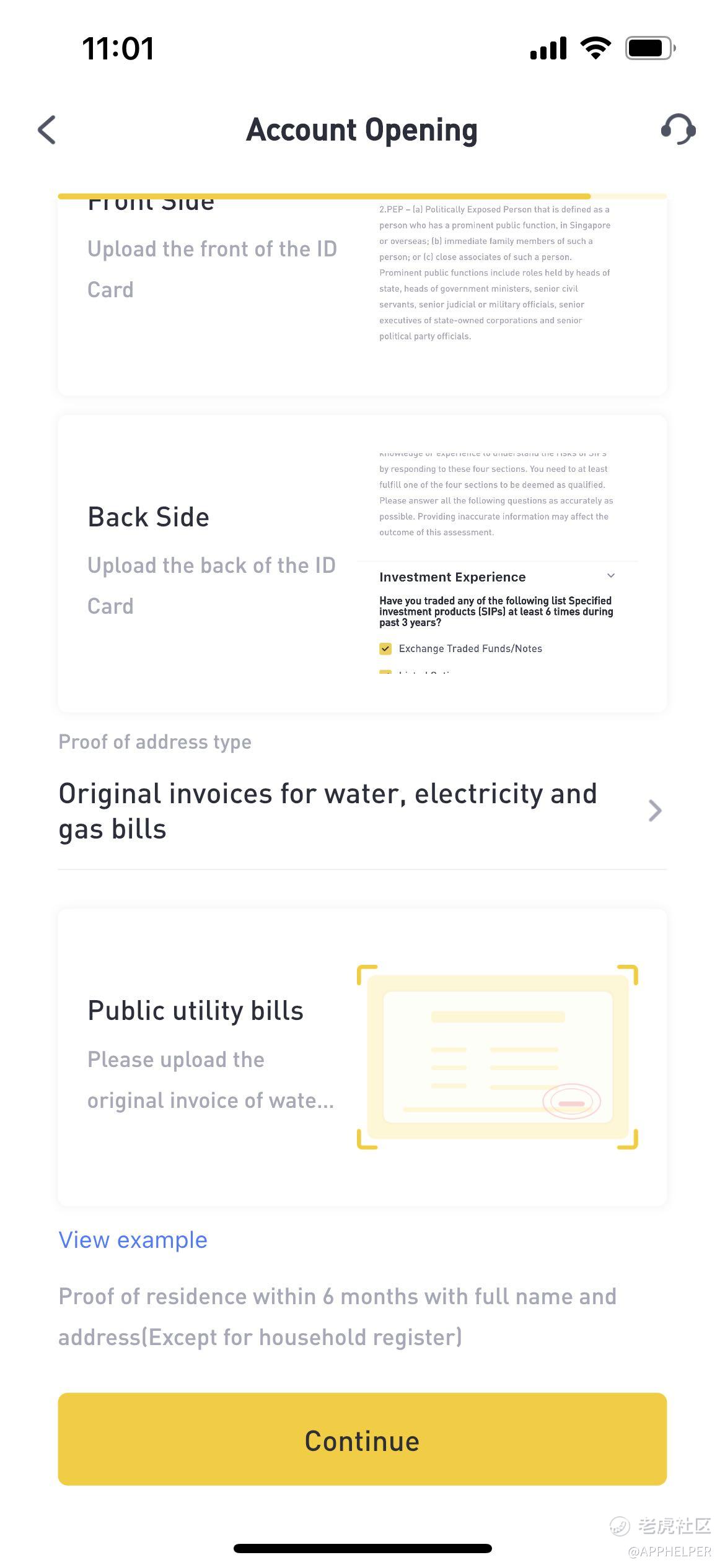
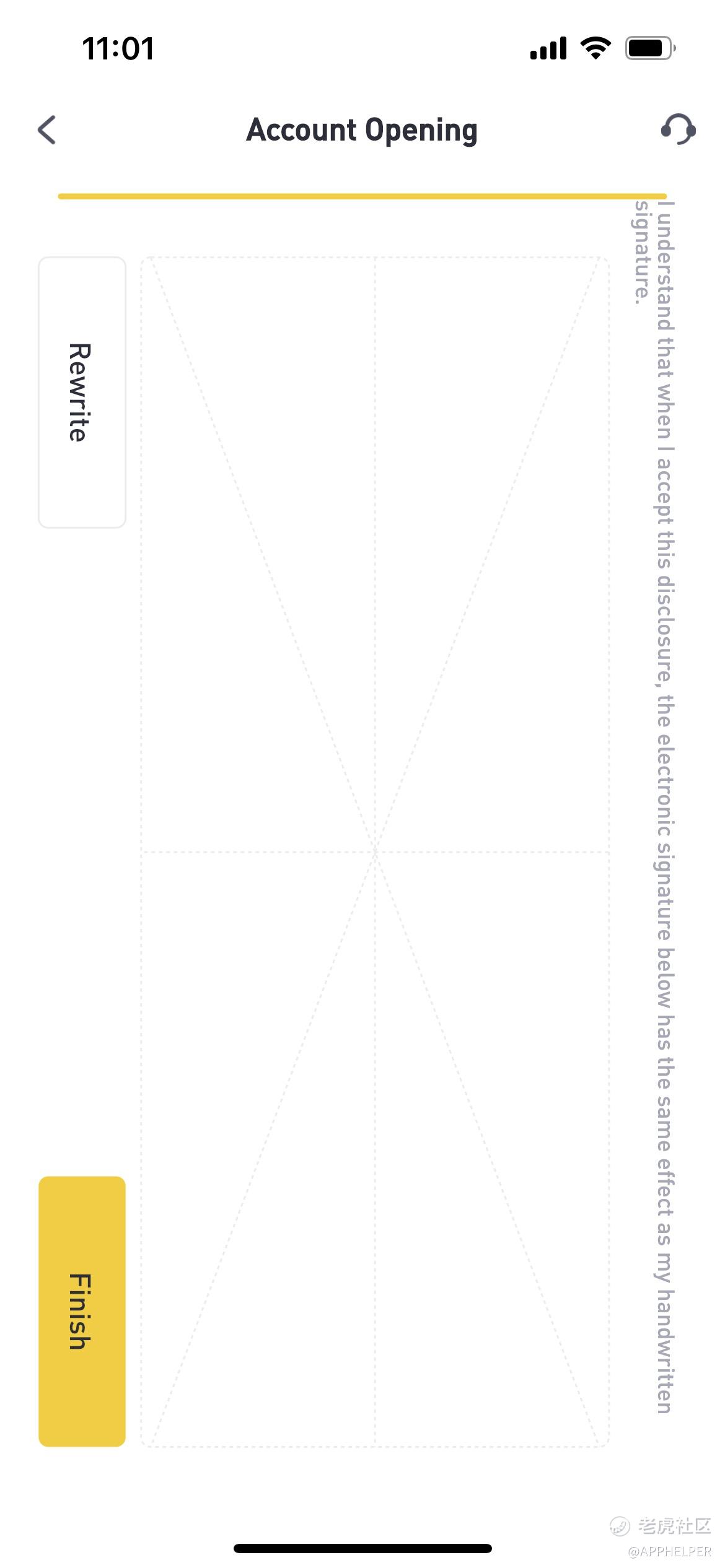
精彩评论